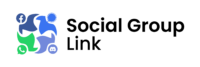Most Engaged Telegram Group Links in India 2024
Looking for a Telegram group that can help you connect and network? This Russian messaging platform allows you to meet individuals whose values align with yours. These online communities serve diverse needs from education and entrepreneurship to sports and entertainment. All in all, a Telegram group link provides the perfect platform for you to access and share knowledge. With over 85 million users in India, we’ve curated a list of active Telegram group links you can explore.

Why Use Telegram Group Links?
With over 700 million monthly users globally, Telegram provides powerful features that you can harness and use to improve your exposure. Here’s why you should use the platform:
- Safety and privacy: Telegram’s End-to-End encryption helps protect your account from hackers. Its self-destructing message feature also comes in handy for chats that hold sensitive information. Given the increase in cyberattacks, you need to use messaging platforms with great security features.
- Customization: You can customize your Telegram group settings and user interface with ease. You can add custom stickers and themes to your profile. You can also add bots to Telegram group links to help increase engagement.
- Cloud Technology: The Telegram database is held within remote servers. This allows you to access your account on different devices. Even better, the cloud storage ensures all devices are synced.
- No Ads: Telegram doesn’t feature any ads. This means that if you create a Telegram group, members are guaranteed to have a seamless messaging experience. Incessant advertisements can be frustrating as they keep interrupting the flow of texts during conversations.
- Unlimited Members: Whether you’ve created a public or private Telegram group link, the number of users who can join isn’t limited. Even better, new members can catch up on all past posts dating back to the first published post.
- File Size: Telegram allows you to share file sizes of up to 1.5 GB. This is quite significant given that many groups limit file sharing to lesser capacities.
Joining Telegram Groups
The process of joining a Telegram group is relatively straightforward. Listed below are steps to guide you through the process:
- Visit the Social Group Link website.
- Identify the interest group you want to join.
- Click on your preferred Telegram Group link.
- Tap the “Join” button. You’re now a member.
Creating a Telegram Group Link on PC
The process of setting up Telegram group links on PC is quite straightforward for both private and public forums. Here are the steps:
- Launch your browser and open the Telegram web app.
- Hit “Enter.” A list of your chats will be displayed within an existing account. Alternatively, you can sign in and use the Telegram desktop app to access the platform.
- Navigate to the left panel on the window and find the group chat you want to create a link for. The chat conversations will appear to your right.
- Go to the top-right of your screen and click on the group name.
- A pop-up with your basic group information will appear.
- Select the “Invite to group via link” option for a private group setting. However, you can simply copy the invite link on a public Telegram group and share.
Creating a Telegram Group Link on iPhone
You can also use your iPhone to generate a group’s Telegram link. However, the process can vary slightly depending on whether the channel is private or public. Here are instructions to guide you on creating a Telegram group link for a closed setting:
- Open Telegram and locate “Chats.” The tab is located at the bottom-most part of your screen next to the app’s cog icon.
- Browse through your chat list and select the Telegram group you desire to create an invite link for.
- Select it to open the conversation box. Go to the top-right corner and tap on the group image.
- Member information will be displayed. Choose the “Add members” option appearing just above the contact list.
- Tap on the “Invite to Group via Link” button. Several options will be displayed. Select “Copy link” to paste the resource across multiple platforms. You can also choose “Share link” if you want to send the Telegram group link to a specific person.
Meanwhile, you can follow the steps below to create a link to a public Telegram group on your iPhone:
- Launch Telegram and open “Chats.”
- Find the channel whose link you want to share. Tap on it to open.
- Go to the top-right of your screen and select the group profile image.
- Choose “Edit.”
- Click the “Meatballs” menu under the “More” section to find the “Invite Links.”
- Tap on the invite link to copy and share.
Creating a Group Telegram Link on iPad
Similar to the iPhone, group settings determine how you can create the links on this device. Listed below are instructions to help you send an invite link for a private Telegram channel:
- Open Telegram and locate the “Chats” section.
- Select the channel whose link you want to share to open.
- Tap on the group image located on the screen’s right side once the conversations are displayed.
- This will open the group information box. Select the “Add members” option located above the group member’s list.
- Choose “Invite to Group via Link” and select the preferred option. “Copy Link” will help you send the link across several messaging platforms while “Share Link” is applicable for direct recipients.
To create public Telegram group links on iPad, the process will slightly differ. Here are the steps:
- Launch Telegram and find “Chats.”
- Locate the channel you want to share.
- Tap to open the group and go to the profile image. Click on it and choose “Edit.”
- Find “Invite Links.” Tap on it to copy to the clipboard and share.
Creating a Telegram Group Link on Android
The method of creating a group link on Telegram is determined by whether you’re a group admin or not. Here’s how you can create a link if you own the channel:
- Open Telegram and select your group.
- Navigate to the top of your screen and tap on the group name.
- Select the “Add Members” option on the new screen.
- Choose “Invite to Group via Link.”
- Select “Copy Link” or “Share Link.” While the first option allows you to share across diverse social and messaging platforms, the second will require you to specify the app to which you’re sharing and select the recipient.
Alternatively, you can use the method below if you don’t own the group:
- Launch Telegram and search for the desired group.
- Tap on the group name to display the basic channel information.
- Locate the “Invite Link” option.
- Long-press the link to copy and share to different platforms.
Linking Telegram Groups to Telegram Channels
People who join social platforms have diverse needs. While some may be looking for a space to interact, some just want a platform to learn from. Linking these two online communities allows you to serve both groups. Once you’ve done this you’ll also notice that managing the channel and group becomes easier. This is because you’ll no longer have to post twice. Whatever information you send to your Telegram channel will be automatically updated to your group.
You can also create a group for your channel by following the instructions below:
- Launch Telegram and select the channel you want to create a group for.
- Locate “Info” and select “Edit.”
- Choose “Discussion” and then go to “Create New Group.” Your new discussion group is set.
Promoting Your Telegram Group Link
Now that you’ve obtained the Telegram group link, how do you enhance its exposure? Here are some strategies you can implement to help grow your channel:
Use Social Media Platforms
As explained earlier, the “Copy Link” features help you share your Telegram group link across multiple platforms. Sending the resource to platforms such as X and Instagram can help improve your reach and grow your online community.
Include the Group Link on Your Website
If you have a business or blog, you can attach the link to your profile. Apart from boosting your Telegram group’s visibility, the exposure can also help you improve your business credibility. As a result, you may enjoy greater sales turnover.
Utilize Telegram Ads
Even though Telegram is generally ad-free, you can promote your Telegram group link on specified broadcast channels. However, this will require you to create a budget. It’s an effective method that is guaranteed to widen your reach. Remember, expanding your group will help you score monetization opportunities.
Things to Avoid When Using Telegram Group Links
While sharing your Telegram group link is essential to growing your channel, there is a right way to do it. Listed below are common mistakes to avoid to protect you from getting banned on the platform.
- Don’t share your link on unrelated forums: Only send your link to same-interest groups. Sharing a Telegram group link to unrelated groups can be deemed suspicious. If this happens, your account will be flagged and identified as spam.
- Avoid spamming: Even when you’re sharing a link on the right pages, you have to avoid sharing it too many times. Also, send it to a limited number of groups within a given period. This will help you avoid potential penalties and bans.
- Be Creative: You may realize that your Telegram group isn’t growing even when you consistently share its link across multiple social media platforms. This can be a result of poor visual content. You need to ensure that the group’s description and profile image are in line with what the community is about. Keep the space vibrant to enhance visual appeal.
Exiting a Telegram Group Link
You can always leave a Telegram group when it no longer serves your interest. The steps below will help you exit:
- Navigate to the top of your screen and click on the group prole image.
- The basic group information will be displayed. Scroll to the screen’s bottom and select the “Leave the Group” option.
- Confirm group withdrawal when the prompt appears to complete the process.
Telegram Group Links FAQs
Are Telegram group links safe to use?
Telegram has strived to place measures in place to ensure secure communication. However, users should avoid clicking on links from untrusted sources to avoid data breaches.
Is there a maximum number of Telegram group links that you can join?
No. Users can join as many groups as they want. However, we recommend that you join channels that connect you to people who share the same interests as you.
How can you find active Telegram group links to join in India?
Active telegram group links feature recent publication dates with at least 1,000 members. But even better, the Social Group Link website carries top Telegram group links that you can use to join popular channels.
Is there a difference between public and private Telegram groups?
Yes. One key difference is in how you can access the group. While joining a public Telegram group is quick and easy, you require admin permission to join a private setting. The rule applies even when you have the link. You also can’t find private Telegram groups when searching for them in the app.
How can you make your Telegram group private?
The process is relatively simple. Go to your group name and choose “Edit.” Find the “Group type” section and tap the “Private group” option. This setting allows only members you’ve added to the group to participate in its conversations.
Discover the Best Telegram Group Links
Telegram’s popularity keeps growing by the day. And, we carry out extensive research to help you find the most interactive channels in the space. Whether you’re looking for fun and entertaining reads or professional platforms to learn and grow, our Telegram group links list is the answer. We regularly update the resources to eliminate any expired links and guarantee a seamless experience.
Have you tried joining any of our Telegram group links? Which is your best category? Let us know.