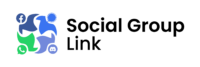Top Discord Servers in America 2024
Originally designed for the gaming community, Discord has evolved to serve more than just gamers. So, if you’re searching to build a network of friends online with common interests, this social media platform offers the perfect solution.
At Social Group Link, we understand the need for community. As a result, we have compiled a list of hot Discord servers you may like to explore. Keep reading to identify popular Discord channels that you may love to join. This article also highlights some ways you can grow and secure your server.
Growing Discord Server Tips
Discord holds chat groups that serve diverse interests. Whether you’re trying to build a community server for networking or a gaming channel for eSport activities, there’s space for everyone. We appreciate that building a Discord server community can be a challenge. Hopefully, these tricks can help you solidify your space on the platform.
Utilize Listing Sites
Directory websites can help you generate significant traffic to your server. But, to reap maximum benefits you need to ensure that the information included is search engine optimized. Adopt the use of great meta tags and attach a clear server description to ensure your Discord server ranks high.
Affiliate Marketing
Collaborating with other Discord creators can help you grow your chat group. The process involves using a Discord bot that carries the Direct Messaging affiliate feature. This tool helps the creators to share each other’s URL links with their members. We recommend the DM affiliate method for growing and mid-sized chat groups to enhance effectiveness.
Server Discovery
Discord provides an in-app search engine that helps users to find relatable chat groups. But, you can only unlock this feature once your Discord server attains 1,000 members. Even though this requirement is high, the benefits are undeniable. Remember, the feature uses your server name and description as keywords. Therefore, ensure the information you provide is search engine optimized to boost traffic.
Use Paid Advertisement
If you can create a budget for paid ads, you can use different social media channels like Facebook and Instagram to market your server. You can also pay other Discord creators to advertise and share your Discord link to a wider audience. This method can be very effective and offers quick returns.
Harness Your Creative Power
You can creatively grow your server by posting engaging social media content that will boost activity in your chat group. Your niche selection can also determine your growth rate. As a Discord creator, you should come up with unique ways grow your community. Use your community to help you to grow. Remember, word of mouth is one of the most effective marketing strategies.
Maintaining Discord Server Safety
It’s common to hear Discord creators complain about their servers getting raided. This can be very frustrating given how challenging it is to grow these communities. Thankfully, there are ways you can fortify your Discord server and avoid getting nuked. Here’s how:
Two-Factor Authentication
You should always ensure that your server moderators have their 2FA settings enabled. This minimizes the chances of their accounts falling prone to malicious attacks. Enabling the setting on your server also prevents your staff from accessing unauthorized server functions.
Assign Specific Roles to Your Staff
Firstly, you should be the only administrator of your server. While you can hire moderators for your channel, ensure that their functions are specific. Remember, their accounts can be compromised. Even worse, the moderators can also decide to raid your channel. Only provide permissions within the server that help them seamlessly run their functions. Sensitive roles such as server and webhook management should be limited to Discord bots.
Set Up Wick Bot
Are you looking to upgrade your server security? The Wick bot is your best defense. It’s a powerful anti-raid bot that keeps malicious attacks from hackers away. Even your staff won’t be able to raid your Discord servers once you set up the Wick bot. Its only downside is its activation process. The setup can be complex and too daunting to complete. But, it’s worth it!
Stay Up-to-date With New Hacker Tricks
Cybercriminals keep coming up with new ways to hack Discord servers. The latest decoy is a QR scan trick they send for you to try out claiming they can’t redeem their Discord Nitro membership. Be aware that scanning this key overrides the 2FA setting compromising your security. You should educate your staff to ensure they don’t fall for such tricks. Also, advise them not to click on any random links that may be sent to them. Cyber safety is key. Ensure you staff is well educated on this subject.
Use Reputable Bots
While Discord provides reliable bots to ensure a seamless experience, some malicious ones can be sent by users on your server. As a result, ensure you only use bots from reputable sites like Mudae. Remember, bot owners can control them. If you’re not careful they can wreak havoc on your server and cause you to lose it.
Adding Bots to Your Discord Server
One of the best features of Discord is its ability to allow users to enhance their experience by adding bots to their servers. Bots can help you improve your server functionality, and boost community engagement. It can also help you perform some tasks on the platform. Here are some of the benefits of using Discord servers:
- Optimize server functionality: Bots provide users within a server with unique features. Tasks such as poll creation, and automated announcements that help improve server engagement can be easily completed by Discord bots.
- Reduce Workload for moderators: Setting up bots within your server helps alleviate some of the heavy workload that moderators carry. They do this by undertaking functions such as filtering abusive content, enforcing chat rules, and server management.
- Promote Server Interaction: Discord carries multiple utility bots that help drive community engagement. They do this by introducing interactive commands and games that fuel participation among members.
Where to Find Discord Server Bots
Finding bots on the Discord platform is relatively easy. You can find these tools through various channels including:
Discord Bot Repositories: This is an official platform where creators can add their bots. It provides an avenue for users to find useful tools for their servers.
Third-party websites: There are several sources outside the Discord platform where you can find helpful bots to match your server needs.
Fellow Server Creators: You can receive recommendations for some of the best bots from other Discord creators. This is one of the best avenues to explore because the bots have been proven to be reliable by fellow users.
Adding Discord Server Bots
You can easily add discord server bots to your account by following the instructions below:
- Identify the bot you want. Ensure that you select one that will improve your member’s user experience.
- Find the bot’s website or browse the Discord bot repositories to authorize it. This is the only way that you can grant the bot access to your server.
- Grant functionality permissions to the bot. Ensure you allow only specific commands to avoid compromising your server security.
After adding a bot to your server, we recommend customizing its settings to ensure it operates well along with other features. Here’s how you can customize your Discord bot:
- Configure settings: It’s best that you alter your server’s command permissions, moderate its tasks, and tweak default prefixes to ensure optimized bot functionality.
- Integration: To enjoy maximum benefits from the Discord bot, you should find out how you can integrate its functionality to match existing server plugins.
These two steps will help you provide an excellent user experience for you and your members. You also need to run regular updates on the bot. Bot developers carry out routine upgrades that introduce new features that help to eliminate bugs and enhance security. It’s also crucial that you consistently monitor your Discord bot performance. You can quickly identify issues and solve them this way.
Troubleshooting Options for Discord Server Bots
While bots are helpful and elevate overall server performance, several issues can crop up when using them. Fortunately, there are ways to solve some common problems. Listed below are a few scenarios and solutions to bot issues:
Bot Crashes
It’s common for bots to malfunction especially when in dire need of upgrades. If you notice unexpected behavior, it’s best to check the bot documentation for solutions. If you can’t find any, you should contact support for assistance.
Cross-platform compatibility
A bot can fail to function after setting it up on your Discord server. Given how taxing the process can be, it’s best to check server configurations and permissions to avoid compatibility issues.
Spamming
The use of bots on your server can encourage their misuse and abuse. To ensure that your server runs smoothly after integrating bot use, you should certainly keep measures in place. Implementing cool-down times, adding anti-spam filters, and setting up verification systems can help your server members use them efficiently.
Changing Picture on Discord Server
The Discord platform affords users the chance to engage in multiple servers. Even better, you can personalize each community by assigning different pictures to each server. However, your overall Discord profile image remains unaltered. Be aware that only users with a Discord Nitro membership can enjoy this feature. Below are instructions to help you change your picture on Discord servers.
- Open the Discord website and select the “Open Discord in your browser” option.
- Navigate to your screen’s bottom corner and click on the gear cog. You’ll find it located adjacent to your user name.
- Open the “User Settings” menu and choose “Profiles.” Select “Server profiles.”
- Hover your mouse pointer over your current server photo. An Unlock Avatar prompt will appear on the image. Click on it.
- Choose either the “Upload Image “or “Choose a GIF” option displayed on the screen.
- Find the photo you want to add to your server and select “Open.”
- Edit the image and click “Apply.”
- Confirm changes by selecting the “Save Changes” option. You can click on the “Reset” button if you don’t like the new image and want to try out another.
FAQs
How can you join a Discord Server?
You can use invite links to join Discord servers. Our team provides up-to-date Discord URLs that you can click on and join a chat group.
Is Discord a free-to-use platform?
Yes. For the most part, Discord server users can utilize most of its features and functionality for free. However, the platform provides an optional premium membership called Discord Nitro where members enjoy premium features at a cost.
What’s the minimum age requirement for joining Discord?
You should be at least 13 years old to sign up and create a Discord account.
Can you rejoin a Discord server after you’ve been kicked out?
It’s common for Discord members to be temporarily banned from a server. Luckily, you can always rejoin as long as you have an active invite link. Be aware that this won’t be possible if the ban is permanent.
What does timeout mean on a Discord server?
When placed on a timeout, you can’t respond to messages, or engage in voice channels or video calls. Only chat groups and administrators can place you on timeout. Server members are typically placed on timeout when they violate community guidelines.
Find the Perfect Discord Server Communities
Millions of chat groups exist within the Discord platform. Searching through them to find the perfect servers to join can be a daunting task. Using Social Group link allows you to quickly browse through multiple channels and join those that suit you. Even better, we’ve categorized them into common interest groups to minimize time wastage. As a user, you can also market your Discord servers through our website.
So, what’s your best Discord server community? Would you recommend Discord to other social media users? Let us know in the comments section below.
Meta Title: Best Discord Servers in 2024: Social Group Link.
Meta Description: Learn about the top trending Discord servers in our extensive guide. Social Group Link ensures that finding engaging and active channels is hassle-free. Our Discord servers lit is a treasure hunt for users seeking to make new friends and build communities.